
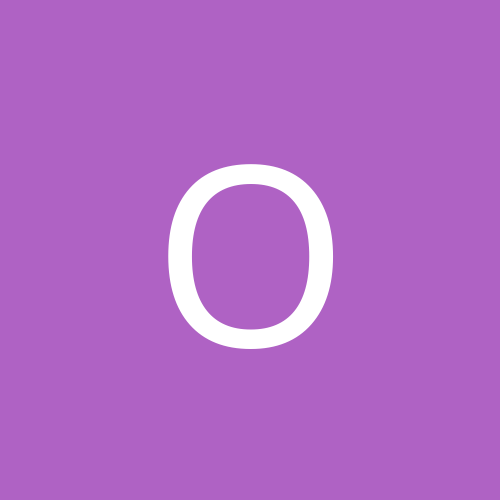
orangeverdancy
Members-
Content count
9 -
Joined
-
Last visited
Never
Community Reputation
0 NeutralAbout orangeverdancy
-
Rank
stranger
-
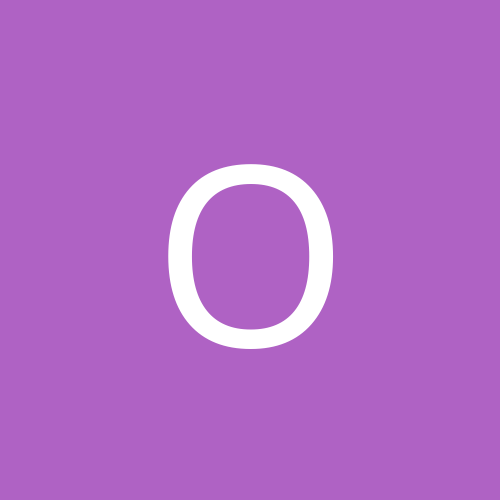
Removing Fedora Core 5 and installing Windows XP
orangeverdancy replied to orangeverdancy's topic in Everything Linux
Good news, got it to work, what I did was removed/deleted everything from the custom setup and created only one root (/) partition (I'm still not sure what you meant by fat32). It asked if I really only wanted one partition because it was inefficient or some jazz for linux. Anyway, I hit yes, and then when it was done formatting in the setup I turned off my computer. Now I'm in the Windows XP setup formatting my hard drive and then hopefully installing Windows next. Thanks Danleff! -
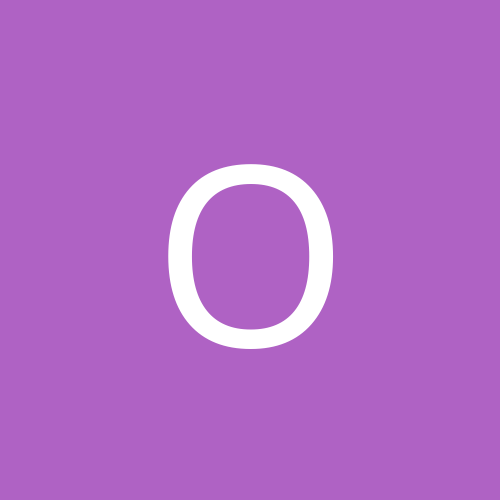
Removing Fedora Core 5 and installing Windows XP
orangeverdancy replied to orangeverdancy's topic in Everything Linux
Alright, also, in the graphical installation it says under LVM Volume Groups I have a VolGroup00 which has LogVol00 and LogVol01. There is also another Hard Drives section that has my /dev/sda which has /dev/sda1 and /dev/sda2 under it. I'd also like to point out that /dev/sda2 device says it has my "Mount Point/RAID/Volume" as VolGroup00, the rest of the devices don't have anything in this section. -
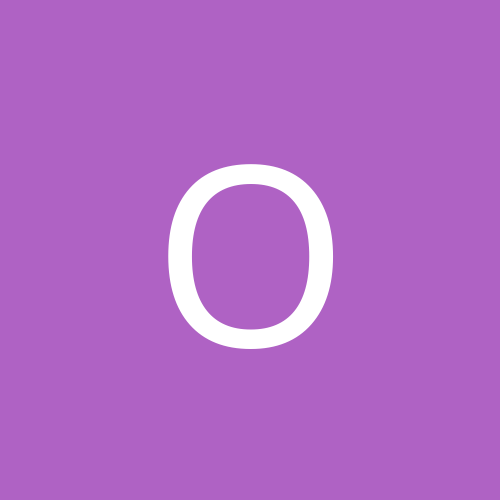
Removing Fedora Core 5 and installing Windows XP
orangeverdancy replied to orangeverdancy's topic in Everything Linux
Ok, I'm in shell when I go into linux recovery mode when booting from the disk. I typed in fdisk -l and received these two devices /dev/sda1 and /dev/sda2. sda1 is under the system Linux and /dev/sda2 is under the system Linux LVM. So what I'm wondering I guess is what am I supossed to do with these, delete them? And how do I make this one big FAT32? -
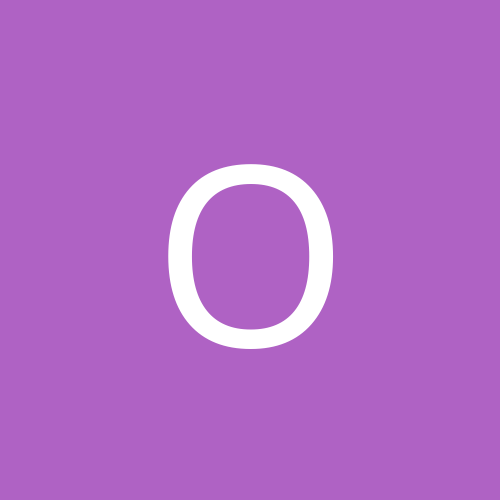
Removing Fedora Core 5 and installing Windows XP
orangeverdancy replied to orangeverdancy's topic in Everything Linux
yeah, sorry about that Danleff I did really explain. Anyway, I went through Fedora Core and chose to remove all partitions. Well now I don't have linux and the only thing on my computer is the GNU GRUB command prompt. I'm not sure how to make a fat32 partition, I don't have the option. I'm going to try to find out what hard drive I have and download the image cd file for it. I have a dell laptop with a 60gb hard drive. -
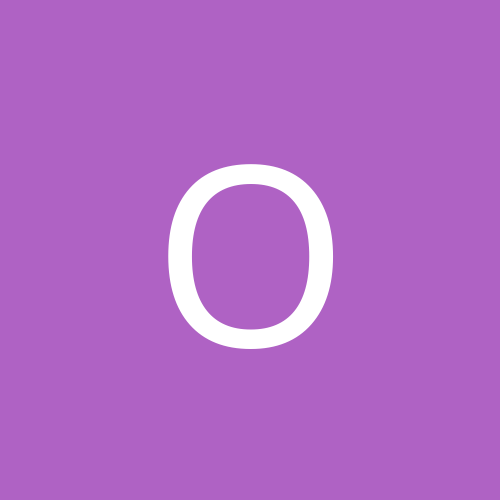
Removing Fedora Core 5 and installing Windows XP
orangeverdancy replied to orangeverdancy's topic in Everything Linux
alright, got it to boot and everything, removed all partitions and then stoped before the install, but now Windows XP won't boot, rawr! Help! Please... -
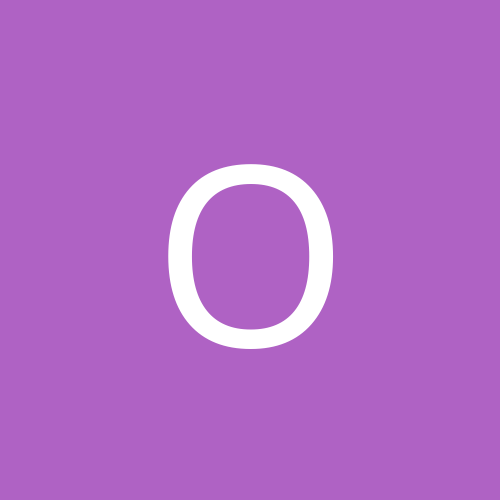
Removing Fedora Core 5 and installing Windows XP
orangeverdancy replied to orangeverdancy's topic in Everything Linux
Ok, got Linux disc to boot, now I need to know when and how should I exit the Fedora Core 5 installation before it installs and after it removes all partitions from my drive? -
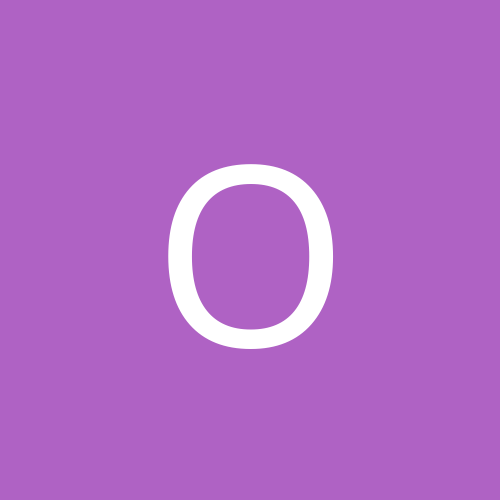
Removing Fedora Core 5 and installing Windows XP
orangeverdancy replied to orangeverdancy's topic in Everything Linux
Ok, correction, just realized that it wasn't booting from the cd correctly and that was just the menu option when Fedora Core boots up. -
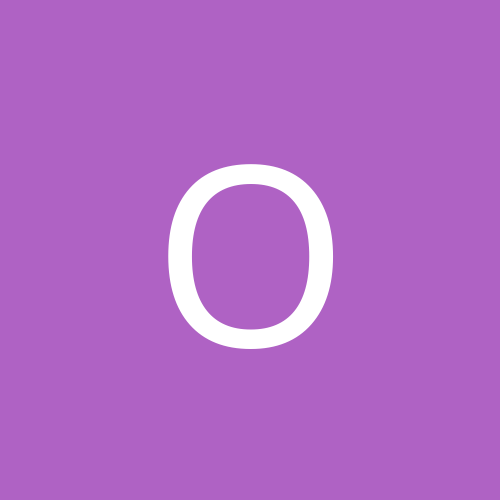
Removing Fedora Core 5 and installing Windows XP
orangeverdancy replied to orangeverdancy's topic in Everything Linux
Thanks Danlef, I've downloaded and burned disk 1 of Fedora Core 5 and I got it to boot with the GNU GRUB, but I want to delete all the partitions so then I can use Windows. I can get to the partitions which is 3 lines, one of my Fedora Core 5.img, root, and another with kernel or what not. I hit d to delete them, but they won't stay deleted, what the hell do I do?! -
I want to remove Fedora Core 5 and place on Windows XP onto my machine, although I only have the XP cd and not the Fedora Core 5 cds. If I have to get a Fedora Core cd to perform an fdisk command, which cd would that be? I'm kinda new to this so more detailed the explanation the better.