
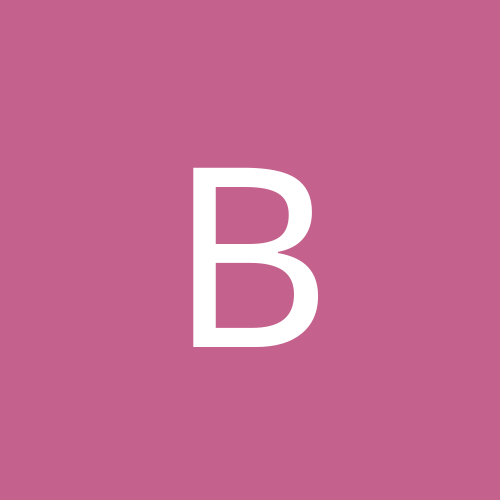
brodee
Members-
Content count
18 -
Joined
-
Last visited
Never
Community Reputation
0 NeutralAbout brodee
-
Rank
stranger
-
I could try that is it easy?, or I could try a different distro, I only started using linux july 17th. I heard suse is good. I play dvds once in a while so I go to windows, but I kinda want to get rid of it for good so I need things like dvd playing to work before I erase my windows partition. thanks for all your help.
-
haha, we were thinking the same thing, I didn't really want to install mplayer because I read somewhere it doesn't get along well with fedora. anyway I start mplayer say play dvd and..... it closes. I guess it crashed or something, it doesn't give me any crash notifier kde thing.
-
well, it looks like it should work right? /sbin/ldconfig -p | grep dvd got this: libdvdread.so.3 (libc6) => /usr/lib/libdvdread.so.3 libdvdplay.so.0 (libc6) => /usr/lib/libdvdplay.so.0 libdvdnav.so.4 (libc6) => /usr/lib/libdvdnav.so.4 libdvdcss.so.2 (libc6) => /usr/lib/libdvdcss.so.2 xine --verbose | grep dvd load_plugins: plugin got this: /usr/lib/xine/plugins/1.0.0/xineplug_inp_dvd.so found my video card is a 9700ati agp allinwonderpro this is what I got for my sound card: ADI 1980 6-channel CODEC S/PDIF out interface
-
yep, I double checked libdvdcss and they are installed and they are do I need to recompile xine or somehow tell it that I have the dvd libraries installed?
-
I installed it with synaptic which I think is a gui for apt, and xine works great for divxs,mpgs and wmvs but dvds I can only get sound. I read somewhere that its a copyright problem to distribute dvd decrypting software open source so it doesn't come with xine you need some compiled library or something to use it.
-
sorry, I have fedora core 2, I have a7vnx-x motherboard with onboard sound the dvd drive is sony
-
hi, I have xine installed and I am able to play divxs mpgs and wmvs fine and I can play mp3s on xmms but when I put a legal dvd in my drive it plays only the sound and I am able to click on the areas where menu items are but the video screen is just black. the video screen even changes dimensions when appropriate. oh ya, it plays the sound but it sounds scratchy. I tried installing a52dec from some thread I can't remember where and that made the same thing happen to divxs so I uninstalled that. does anybody know what I need does it have something to do with css? thanks
-
I noticed that the 3d capability with the default video driver is very slow. I have fedora core 2 installed and it immidiatly found my video card (ATI 9700 AIW PRO) and installed a driver. This driver allows me to have 32bit colour and a resolution of 1280 by 1024 but I have noticed some screen savers that use 3d type things go really slow. I downloaded the driver for my card from the ATI website and tried to install it via rpm -ivh rpm -ivh /mnt/Data/linux_drivers/videofglrx-4.3.0-3.9.0.i386.rpm Preparing... ########################################### [100%] file /usr/X11R6/lib/libGL.so.1.2 from install of fglrx-4.3.0-3.9.0 conflicts with file from package xorg-x11-Mesa-libGL-6.7.0-5 I'm assuming thats the old video card driver, I was wondering how I would go about uninstalling this video card driver and then installing the new one. can anyone help me? [Edited by brodee on 2004-07-24 00:02:19]
-
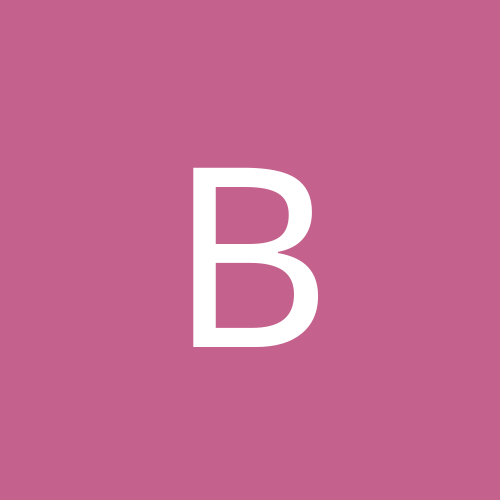
mounting vfat volumes with rw Privileges for a user
brodee replied to brodee's topic in Everything Linux
thanks that worked -
how I have it right now: I can only write to the vfat volumes when logged in as root. The user can read and execute files. I want to be able to do write files logged in as the user. ok, so here is my fstab file: LABEL=/ / ext3 defaults 1 1 LABEL=/boot /boot ext3 defaults 1 2 none /dev/pts devpts gid=5,mode=620 0 0 none /dev/shm tmpfs defaults 0 0 none /proc proc defaults 0 0 none /sys sysfs defaults 0 0 /dev/hdb5 swap swap defaults 0 0 /dev/cdrom /mnt/cdrom udf,iso9660 noauto,owner,kudzu,ro 0 0 /dev/cdrom1 /mnt/CDRW-DVDRW udf,iso9660 noauto,owner,kudzu,ro 0 0 /dev/fd0 /mnt/floppy auto noauto,owner,kudzu 0 0 /dev/hda1 /mnt/Axolotl/ vfat defaults 0 0 /dev/hdb1 /mnt/Data/ vfat defaults 0 0
-
cool, thanks a lot, got xine installed.
-
Does anyone know of a player that can play video files and dvds translucently over top of your desktop? the player that came with my ati 9700 pro can do so for windows
-
ok so I tried to install xmms-mp3 and this is what it said rpm -ivh xmms-mp3-1.2.7-0.rhfc1.dag.i386.rpm warning: xmms-mp3-1.2.7-0.rhfc1.dag.i386.rpm: V3 DSA signature: NOKEY, key ID 6b8d79e6 error: Failed dependencies: xmms = 1.2.7 is needed by xmms-mp3-1.2.7-0.rhfc1.dag but I have xmms 1.2.10 installed, is this one of those library location problems or something? EDIT: ok, so this problem was that xmms mp3 was ONLY for 1.2.7 not >=1.2.7 so I had to find one for 1.2.10, so now I have it working. btw, this xmms is EXACTLY what I wanted, can you use the winamp skins on it too? now I'm gonna go install xine.
-
hi, well, I noticed that in order to run this other program I installed, I had to do that LD_LIBRARY_PATH thing as well so I added it to my .bash_profile and now everything seems to be working. on one hand the stuff I have installed works now so I don't want to screw with it. the other hand sometimes the ./configure wouldn't work if I did LD_lib... because it would find 2 different versions of gtk, so I'm thinking that that might cause problems later.
-
WOOOOOOOt, I can get it to use the libraries by typing in terminal: LD_LIBRARY_PATH=/usr/local/lib/ gaim is there anyway to change the shortcut on the panel to do this? thanks.