
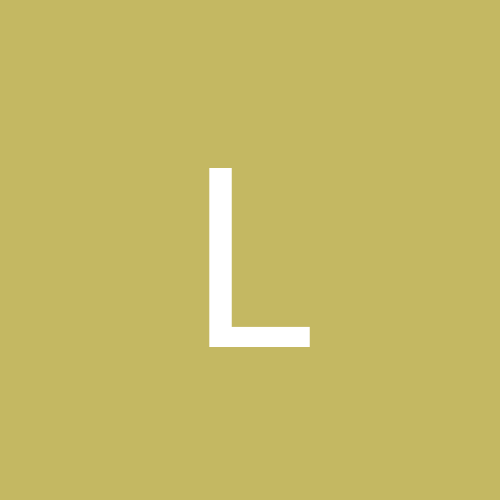
LnxAddct
Members-
Content count
18 -
Joined
-
Last visited
Never
Community Reputation
0 NeutralAbout LnxAddct
-
Rank
stranger
-
Once you get everything straightened out, and you boot graphically, you can use qtparted to resize your partitions. Its a great little program and super easy to use. Regards, Steve
-
He wants the terminal transparent. Regards, Steve
-
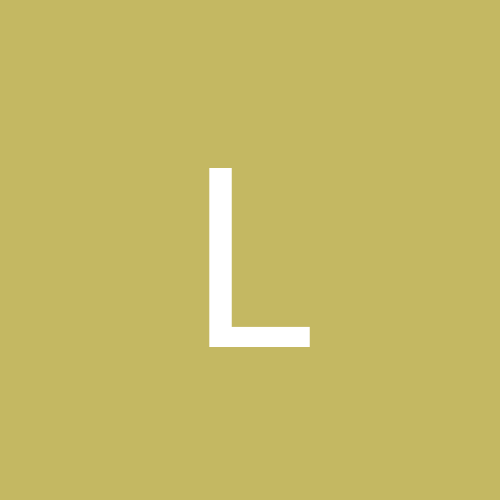
How to deal with Notebook without PCMCIA slot go wireless
LnxAddct replied to supasirik's topic in Linux Hardware
Any prism based card or orinoco card should work just fine I believe. In my experience the wireless card has always worked with out any faults. To set it up and make sure it works use "iwconfig <wireless card> key <WEP key>" just typing in "iwconfig" will tell you what your wireless card is, for me its "eth1". If you dont use WEP then it will probably be setup automatically through DHCP at boot and you wont need that. "pump" will also configure dhcp for you under Debian (use "dhclient" under redhat/fedora). If you need anything just let me know. Regards, Steve -
Hey Dan, hmm...sounds interesting. It'd probably be better to answer if I knew the chipsets, but regardless... Sounds like either a motherboard issue or one of the following. But first if you can, test out one of the replacement nics on a different machine, make sure it works. If the replacement nics are all the same brand/chip but they work on other machines, then its probably a motherboard issue. If its a whole bunch of different brands/chips then it is possible that the slot your putting them in is shot, unless your using the same one as the realtek nic that worked. In that case I would say to check out your drivers and make sure your cards are compatible. One more thing, are these hooked up to a router or some network device that may be blocking based on MAC addresses? I'll try to help as much as I can. Regards, Steve
-
Unless you have a switch on your network that your connected to then setting it to 100 will possibly slow you down horribly. Let it auto detect if its possible. If your wondering why this is I can explain half-duplex/full-duplex, switching, and the basic networking principles behind it if you want. It may already be on autodetec though if your connection isn't slow and it keeps defaulting. Is there anyother information you can add to this? Regards, Steve
-
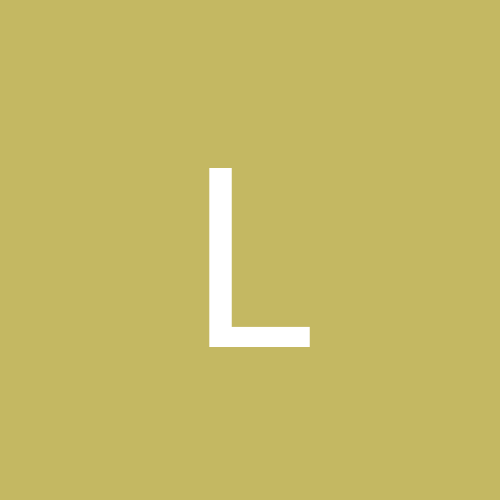
Fedora is faster than RH 8 or 9!
LnxAddct replied to Dapper Dan's topic in Linux Customization & Tweaking
I have to 2.6 running on one of my non-critical machines. The speed increase is absolutely amazing, at least for my uses. The most significant increase though is probably with the GUI and pre-empt, which can be applied to 2.4. Right now the only thing I lost are USB and Sound. Both are fairly trivial to fix, but I haven't had a need to do so yet. I would agree though that unless you know what your doing, don't go for it. In case noone has noticed, Fedora released Core 2 test 1 today (it has 2.6) Start downloading and submit those bug reports everyone! Regards, Steve -
You want Visual C++ in Linux? Your using the wrong operating system :x Regardless, it may run under WINE, I have never had the urge to try it. In all honesty, EMACS is my favorite editor for coding. Anjuta and KDevelop are also extremely nice and probably the closest to VC++ you'll find. For GUI development you'll want to use QT designer and/or Glade, then do the rest of your developing in one of the aforementioned IDEs. Borland also allows you to download a personal addition of CBuilderX which is a nice C++ IDE as well. There are lots of choices. If you need anything else just let me know. Regards, Steve
-
wellerth, RiversEdge.com has barcode fonts, barcode scanners and some other products all fully compatible with Linux. The barcode readers only say Mac and Windows, but they work fully under Linux as well, for some reason though Linux was left out of the description. Regards, Steve
-
apacheark, I understand that you are not a guru, but is compiling the kde 3.2 sources out of the question? It should be a simple "./configure;make;make install" and as long as all of your libs are up to date you'll be fine. I did this on debian because last I heard, Debian SID was only on 3.1.4 or something. I compiled fine, althoug I haven't used Mandrake since 8.0 so I'm not sure about your system. Fedora can handle KDE 3.2 just fine as well considering that I am using it as I type this. If you need anything let me know. Regards, Steve
-
Yea something along those lines should be the answer. I guess we'll have to wait until munzer gets back to us to see if it worked out ok. Regards, Steve
-
I believe if you insert the first fedora or redhat cd you can "Repair" the install, during that it should ask you to install the boot loader, I've never had to, but it should ask you to so give that a shot. RedHat will detect that you also have windows installed and will set up both for you (well I know Fedora did for me so I assume RedHat 9 will) Regards, Steve
-
If you can, burn a CD-R and make sure you choose "Burn a disc image" or whatever your software options are. You can't just put the .iso on the CD, you need to burn it's image so it will require an extra step depending upon what software you use. If the CD-RW is externa; usb or something then no, you can't install from it most likely (not in my experience at least).You'll have to put the CD-R in the DVD drive. The DVD drive may not be compatible with CD-RWs, but then again it may be, if you've read other CD-RWs on it then you should be fine. I've never tried installing from a CD-RW but it will probably work as long as you burned it correctly. Regards, Steve
-
When installing Fedora, did you choose to not install the boot loader? If so then that is your problem. It could be some other issues, so if this isn't the case then jsut let me know. Regards, Steve
-
Dapper Dan, you can put that in a Bash script and have it run when KDE or X starts up. I was going to do that but I frequently switch between a work and office network so I can't. If you don't want to modify any scripts and want to do it manually then when KDE first starts up you can just open up a command prompt real quick and type "!iwc" and it should enter that long line for you. I have a very similar setup to what you explained so any questions and I'll be happy to try and answer them. Regards, Steve
-
I've successfully done this with the Mozilla mail client and exchange running on a windows 2000 server that I administrate. It works fine for me and has for as long as I can remember. If I were you I'd double check all of the settings that you entered into Evolution , post them here if you can and if its not a security problem. Also are you trying to access it from inside the network or outside? Do you possibly have POP/IMAP blocked by a firewall? I know that this works (because I use it) so I'll try my best to help you. First things first though, make sure everything you set is how you thought you set it (i.e. make sure POP and/or IMAP really is enabled). You also said that you've done this with outlook, was it using the same user account? If not then it may be a permissions problem. If none of this works please reply with more info or you can email me. Regards, Steve