
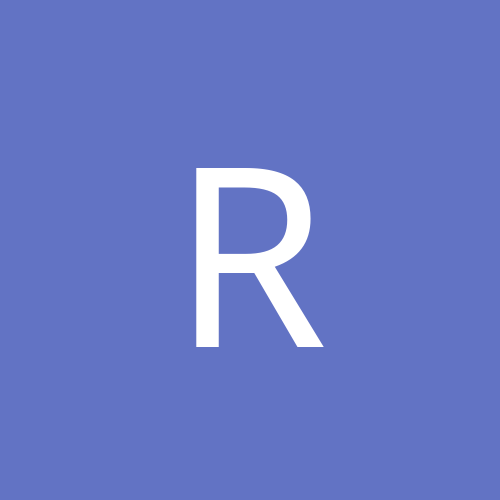
ross_aveling
Members-
Content count
250 -
Joined
-
Last visited
Never
Community Reputation
0 NeutralAbout ross_aveling
-
Rank
enthusiast
-
Thanks for the reply. FYI, hardware wise, I am planning to replace pretty much everything. I had problems activating NAV2005 from the start. On activation I was told that the licence key 'had reached it's limit' or similar. Good start for a boxed (and sealed) retail copy. I simply wish to avoid any hassles again and I do not want to have to speak to a (poor English speaking to be frank) support person to convince them that I haven't used a pirated copy. If the activation fails again, I shall probably dumb NAV and use someone else. A shame, as NAV is otherwise a pretty good product.
-
Hey all, Just installed and activated a new copy of NAV 2005. I am planning to have to reinstall it in the next few months (gonna buy swanky new kit soon ). Does any one know of a way to save having to activate it again, similar to the 'wpa.dbl' trick used for Windows XP perhaps? TIA.
-
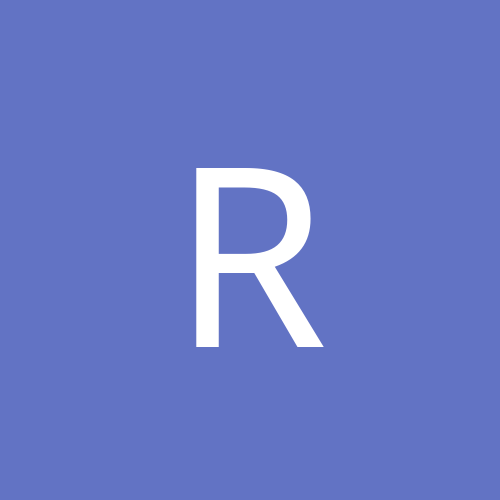
CD-ROM / ISO Emulation (Free Program Suggestions)
ross_aveling replied to Christianb's topic in Customization & Tweaking
Daemon Tools by any chance? -
Yup, unfortunately it's not available on Creative's site! You can however, get it here.
-
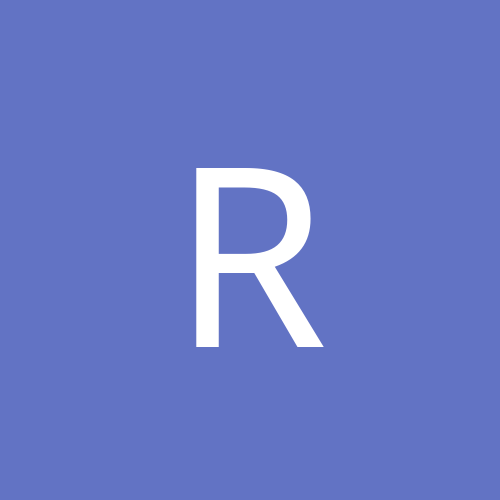
Can I configure my lancard with two ip addresses?
ross_aveling replied to Owel's topic in Networking
You can't assign more than one IP to a network connection. Firstly, you'll need to make things a little clearer. Are you attempting to add internet access to your private network? Plus, the network address of the internet connection (192.168.2.x) makes me think that you are trying to route between your network and another private network (with it's own internet access). Is this correct? -
Simple; go out and buy an original copy of COD. Dosfreak, please lock this thread.
-
Check out this thread from the official Steam forum.
-
Is the DHCP Client service running?
-
You're upgrading from dual Pentium II's to dual Pentium III's - but using the same motherboard right? XP shouldn't have a problem with this. It can be a little picky if you are upgrading from one processor to two, but in your case it already knows about two CPUs so should already have loaded it's SMP kernel.
-
Make sure that your Office 97 installation is up-to-date by installing Office 97 Service Release 1 (SR-1) first and then applying Office 97 Service Release 2b (SR-2b). Also, does Outlook always crash from a completely clean installation or once you have set it up with your email accounts/message store? I only ask becuase I've seen Outlook fall over before when it attempts to access a corrupt .PST message file. If this may be the case, you can run scanpst.exe (search for it under 'Program files') and allow it to perform a quick scan on your .PST file; any problems will be corrected.
-
Office 97 should have no problems running on XP. Perform a Repair installation from the original install CD.
-
In actual fact, ignore what I said before. You have to copy C:\Windows\Repair\Autoexec.nt to C:\Windows\system32.
-
Just make sure that the wireless router you buy also has a built in ADSL modem. I use a Netgear DG834G wireless ADSL router and have in the past had it set up in exactly the same way as you would like. Just make sure that the router is set to hand out IP addresses (using DHCP), make sure that NAT (Network address translation) is enabled and specify your ADSL username and password and you're good to go.
-
Originally posted by american zombie: Quote: If that cable has three connectors (one for board and two for drives) then the end connector of the cable would be for master and the middle one would be for slave. This arrangement only comes into effect when both drives attached to the ATA cable have their jumpers set to 'Cable Select'. I usually ignore cable select and always specify which is the master and which is the slave. By the sound if things your new Seagate drive will be the only device on the secondary IDE channel (cable), so just make sure that you set it's jumper to master. If you do this and the drive still isn't visible then it is almost certain that a BIOS change is needed, as per jmmijo's previous post. We'll cross that bridge if and when we need to. EDIT - I've just checked the manual for your Dell and it appears that it only has 1 SATA port along with two ATA channels. As long as each entry under 'Drive Configuration' in the BIOS is set to AUTO you shouldn't have any problems.
-
Some people with this problem have had some success by shutting down their PC and completely disconnecting it from the mains power for a minute or two (thus allowing any charge left in the motherboard to be exausted).